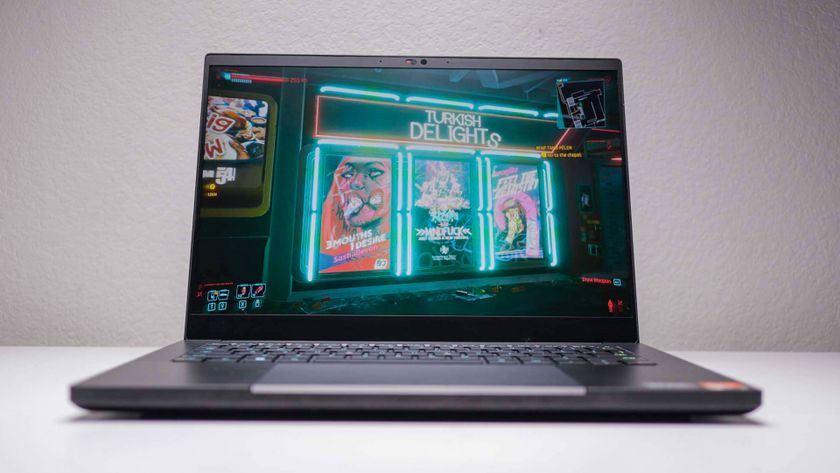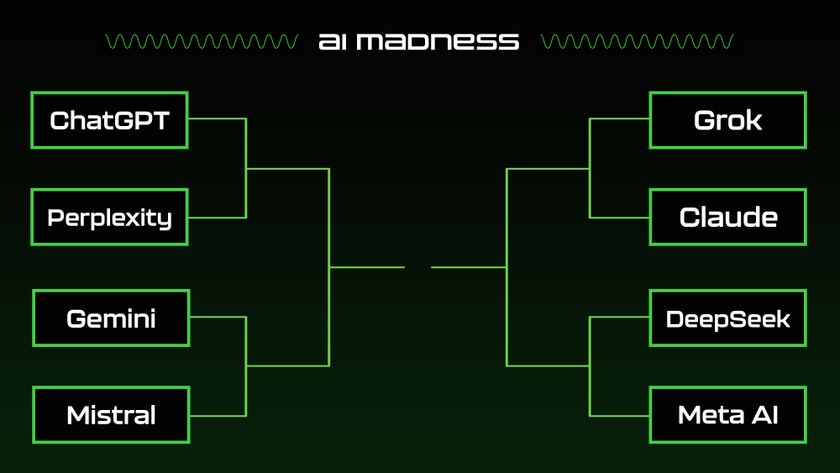I tested an RTX 5090 gaming laptop — it’s a beast, but I can’t ignore this problem
It’s unreal, but is it worth it?

You may remember that I was one of the first lucky few to try out gaming on the RTX 5090 at CES 2025. I’ve got a lot of love for the desktop GPUs (though slightly less, given the price increases). But with Nvidia’s new DLSS 4 trickery pulling off some real magic, Team Green is on the right path.
Now, RTX 5090 laptops are here, and just like before, I’ve been one of a few to play some games on here — namely on the MSI Raider 18 HX and the oh-so-eye catching Titan 18 HX Dragon Edition Norse Myth. (Yes, I do love that artwork on the lid.)
But while I’m almost just as gobsmacked playing 5090 laptop games like I was with its desktop counterpart, there is one thing that does give me pause. Let me tell you about it.
They created a monster
Allow me to introduce you to the RTX 5090 laptop GPU. As you can tell, Nvidia understood the brief about where the 4090 fell off in comparison to picking up the 4080, and this is an absolute monster.
GPU | RTX 5090 Laptop | RTX 4090 Laptop | RTX 5090 Desktop |
|---|---|---|---|
CUDA Cores | 10,496 | 9,728 | 21,760 |
Ray Tracing Cores | 82 | 76 | 170 |
Tensor Cores | 328 | 304 | 680 |
Total AI TOPS | 1,824 | 686 | 33,352 |
Memory | 24GB GDDR7 | 16GB GDDR6 | 32GB GDDR7 |
Total Graphics Power (TGP) | 175 Watts | 150 Watts | 575 Watts |
Based on the numbers, this falls largely in line with the difference you’d expect between desktop and laptop GPUs — with the notebook getting about a third of the power going to roughly half the number of cores.
There are other Max-Q optimizations too, such as voltage-optimized GDDR7 video memory, low latency sleep to shut down that GPU quickly when the lid is closed, accelerated frequency switching to adaptively optimize clock speeds, and battery boost for finding the right balance between CPU and GPU for stamina.
But with all these test models plugged in, I wasn't able to really see what these did to performance and power efficiency when taken off the mains. I just went in on the frame rates here.
Sign up to get the BEST of Tom's Guide direct to your inbox.
Get instant access to breaking news, the hottest reviews, great deals and helpful tips.
To test this, I managed to fire up Cyberpunk 2077 and Indiana Jones and the Great Circle in a whole array of modes on the MSI Raider 18 HX AI — a monster of a portable machine packing all the latest internals, alongside a 4K 120Hz mini LED display and a hefty 64GB of DDR5 RAM.
Of course, I went through all the usual motions of testing something like this, and I’ll go in depth on what settings I used. But just so I don’t have to keep saying the resolution every time, each test was done in 4K.
Performance with AI steroids
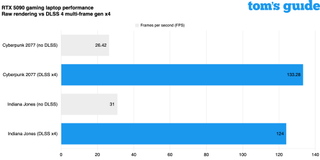
Let’s start with that raw rendering capability — no AI trickery or anything. At ultra settings with ray tracing, path tracing, the whole shebang, you’re looking at an average of 28.7 FPS when combining the scores of Cyberpunk and Indiana Jones.
Game | MSI Raider 18 HX AI (RTX 5090) | MSI Titan 18 HX (RTX 4090) |
|---|---|---|
Cyberpunk 2077 (4K Ultra) | 26.42 FPS | 19.33 FPS |
Indiana Jones and the Great Circle (4K Ultra) | 31 FPS | N/A |
Given that you’re seeing some dedicated desktop GPUs struggle with these games at these graphical settings, while having twice the amount of watts pumped through it, that is a seriously impressive number for us to build on.
But that’s only half the story — maybe actually a smaller fraction than that, as Nvidia’s architecture shows a clear intention to bet big on AI being the next big thing in game fidelity and smoothness. You can see it by looking at the near-3X increase in total AI TOPS for the 5090.
And how is Team Green using all that additional power? DLSS 4 and neural rendering techniques. While we wait for developers to get to work with the latter, the former is very much here, and the jump to anywhere between 130-150 FPS for a 4K Ultra-settings game is simply mesmerizing.
Game | MSI Raider 18 HX AI (RTX 5090) |
|---|---|
Cyberpunk 2077 (4K Ultra, DLSS MFG) | 133.28 FPS |
Indiana Jones and the Great Circle (4K Ultra, DLSS x2) | 75 FPS |
Indiana Jones and the Great Circle (4K Ultra, DLSS x3) | 102 FPS |
Indiana Jones and the Great Circle (4K Ultra, DLSS MFG x4) | 124 FPS |
In the immediate aftermath of visiting MSI, I was still reeling. To see this from a laptop of all things is a powerful feat, and to see how DLSS 4 has come along to a point where it produces only the tiniest moments of ghosting with image bugs that don't distract whatsoever makes it all the more sweet.
However, once I saw the $5,000-plus price tags these were going for (an up-to $500 price increase over 4090 from before), this is where the pause happened.
Window dressing




Once you slap a gigantic price on something, you start to look at some of those elements in a different light. Instead of thinking “RTX 5090 is around 20% faster than 4090? Great,” you’re mind will flip it to “oh, it’s only 20% faster.” And at up to six stacks for the Titan 18 HX, that’s a fair cop.
Then you start to pore over the rest of the spec list, such as that 18-inch 4K mini LED panel you’ve got in these models. MSI made a decision to stick with this here, and it comes down to the weight of priorities here.
In the company’s testing, games were easily jumping the 4K 120FPS hurdle, but not quite reaching 240FPS on a QHD display — putting it into a bit of a no man’s land of sorts. So as logic tracks, that makes sense (though it will be interesting to see how other laptop makers are tackling this with their own QHD panels).
But my issue is with the need for a 4K at all on an 18-inch screen. Don’t get me wrong, you can see the slightly improved sharpness on a laptop screen that’s on the bigger end of the scale. But 4K resolution really comes into its own on larger monitors.
On a screen like this, it can be very much “blink and you miss it” levels of needing to get up close to see the path-traced particles in the sun beam. And there lies the nugget of the problem: overkill.
Fun but at what cost?

If there’s one thing that this hugely versatile industry of PC gaming has given us, it's adaptability — being able to keep your game looking good and running smoothly whatever the device.
Sure, Cyberpunk 2077 looks and plays incredibly on the Raider 18, and so it should with that huge level of video memory, massive bandwidth and DLSS 4. But CD Projekt Red has made it so that I can have almost as much fun on my RTX 4070-armed Lenovo Legion Pro 7i, or my HP Victus 15, or even my Steam Deck.
I still get a good enough experience from all of these, and at a time where we’re all having to be a lot more careful with our money, that matters.
Bottom line
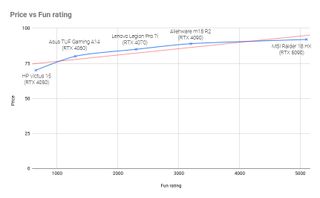
If I was to sum this up with a totally scientifically accurate fun-to-price XY graph — breaking down the return on investment in the form of fun — things start good, but you’ll see there is a diminishing return on fun as the price goes up.
Meanwhile, thanks to whatever machinations are happening here (be they tariff fears or scalping problems) RTX 50-series laptops show a markedly massive price increase in exchange for a small bump in fun. And in fact, it’s at RTX 5090 where the fun dips below the trend line.
This may be a silly example — using data plucked out of the thin air of vibes — but it’s a visualization of what has me torn. The performance is incredible, but I can’t ignore the fact that for gamers who want to play AAA titles for the next few years on-the-go, there are wiser choices to be made (until these get cheaper).
More from Tom's Guide
- RTX 5060 Ti release date just tipped for April 16 — HP seemingly confirms Nvidia's next-gen GPUs
- I wanted an RTX 50-series gaming laptop, but $620 off this Asus ROG Zephyrus G16 broke me
- Razer Blade 16 with RTX 5060 spotted in new leak — with a pretty shocking $1,999 price tag

Jason brings a decade of tech and gaming journalism experience to his role as a Managing Editor of Computing at Tom's Guide. He has previously written for Laptop Mag, Tom's Hardware, Kotaku, Stuff and BBC Science Focus. In his spare time, you'll find Jason looking for good dogs to pet or thinking about eating pizza if he isn't already.
You must confirm your public display name before commenting
Please logout and then login again, you will then be prompted to enter your display name.