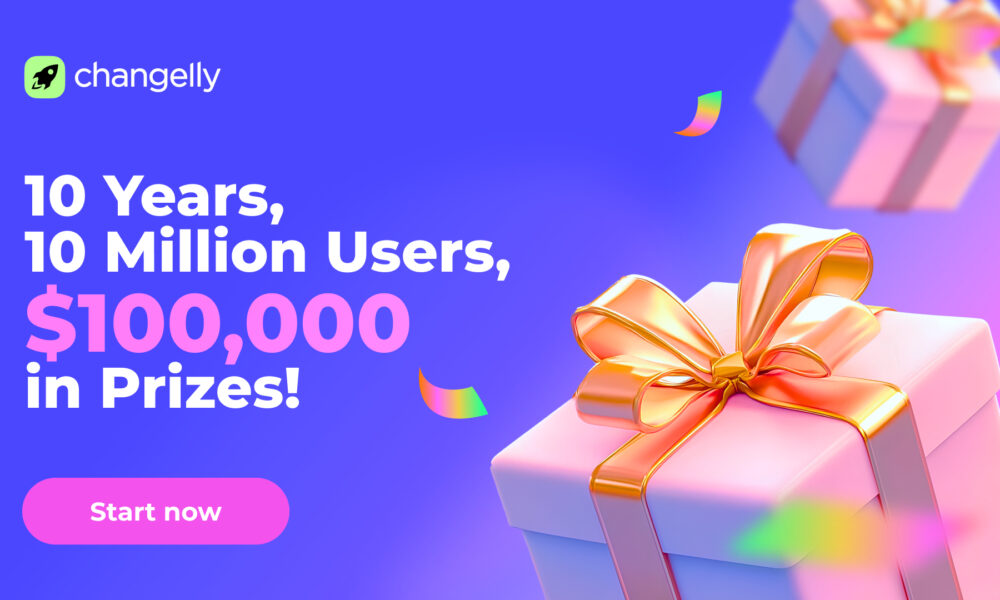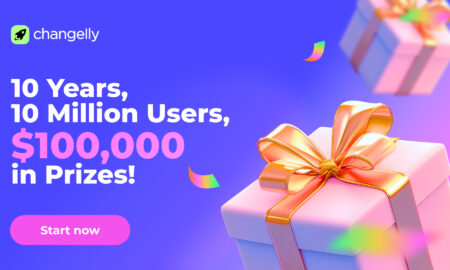When your internet goes down, your business doesn’t have to. No, seriously. If you have a reliable business connection backup plan in place, you can keep going, even when the internet goes down.
7 Steps to a Reliable Business Connection Backup Plan
Imagine a full day of operations coming to a screeching halt simply because a construction crew cut a fiber line down the street. Phones stop ringing, emails aren’t sending, your CRM freezes, and your team can’t even load documents.
Now imagine you had a plan in place that automatically switched you to a backup connection in seconds.
That’s the difference between stress and stability.
Here’s how you can set up a reliable connection backup plan to keep your business running – no matter what happens.
Step 1: Understand Your Risk Exposure
Not all businesses are affected equally by downtime. The first step is to evaluate how dependent you are on internet connectivity and what the cost of downtime looks like for your operation.
Ask yourself a few key questions:
- How much of your business relies on real-time internet access?
- What cloud-based tools and platforms do your employees depend on?
- How do your customers interact with your business – and would a loss of internet impact that experience?
Now estimate your hourly revenue and operational costs. If your business typically generates $25,000 a day, even a four-hour outage could mean losing thousands of dollars in direct revenue – not to mention employee downtime and reputational damage.
Once you know the stakes, you can determine how robust your business connection backup plan needs to be.
Step 2: Choose a Failover Strategy That Matches Your Needs
There are several types of internet failover options available, each with its own pros, cons, and price points. The goal is to choose a solution that gives you seamless continuity when your primary network fails.
- 4G/5G Failover Routers. These routers can automatically switch from your wired internet to a cellular network if the main connection goes down. They’re ideal for businesses in urban and suburban areas with strong mobile coverage. They’re also scalable for small offices or remote teams.
- Dual Internet Providers. For businesses that can’t afford even a moment of disruption, consider setting up a secondary wired connection through a different ISP. If one provider goes down, your router automatically shifts to the other – no input required. This setup offers greater bandwidth redundancy, which can also benefit day-to-day performance.
- Automatic Network Switching Hardware. Failover routers or load balancing systems automatically monitor your connection and detect outages in real time. If a problem is detected, they instantly reroute traffic to the backup connection. This ensures your team stays online, and customers don’t notice a thing.
Whichever option you choose, make sure the switchover happens quickly and transparently. The whole point is to keep everything running like normal.
Step 3: Test and Configure Your Equipment
Just having backup infrastructure in place isn’t enough – it needs to be tested and configured correctly. Start by simulating an outage. Disconnect your primary internet and make sure your failover connection kicks in automatically.
Check for:
- Switchover time (ideally under 60 seconds)
- Connection stability and speed
- Access to all critical systems and cloud platforms
- No loss of data or session interruptions
You should also regularly monitor the health of both your primary and backup connections to avoid unpleasant surprises. Make failover testing a part of your IT routine – just like data backups or software updates.
Step 4: Train Your Team
Your staff should know what to expect during an outage and how to operate if something goes wrong. Even if your failover system is automatic, there may still be small hiccups or workarounds needed while on the backup network.
For example, you might want to avoid large file uploads or video calls during failover if your backup has lower bandwidth. Set expectations and create a simple checklist so your team can stay productive without panicking.
Communication is key. If the internet drops and no one knows what to do, confusion spreads fast. Make sure your team knows what’s happening, who to contact for support, and how long you expect to be running on backup service.
Step 5: Document Everything
Create a clear, accessible document that outlines:
- Your primary and backup providers
- Equipment in use (routers, switches, cellular plans, etc.)
- Emergency contact info for technical support
- Instructions for manual switchover (if applicable)
- Maintenance and testing schedule
If you ever have to troubleshoot or hand off responsibilities to a new IT manager or service provider, this documentation will be invaluable.
Step 6: Scale and Upgrade as You Grow
Your business isn’t static, and your internet needs won’t be either. What works now might not be sufficient in a year or two. Keep track of how your team uses bandwidth and whether your systems are becoming more cloud-dependent.
You may find that upgrading your backup plan – such as moving from 4G to 5G, or from consumer-grade equipment to enterprise-grade routers – becomes a necessary investment. The key is to stay proactive and think of your backup plan as an evolving part of your infrastructure, not just a one-time fix.
Step 7: Monitor and Analyze Outages for Continuous Improvement
Even with a solid backup plan, internet outages still provide valuable learning opportunities. After any failover event—whether it’s a short blip or a full-scale outage—take time to analyze what happened.
Ask questions like:
- What triggered the outage, and how long did it last?
- Did the backup system activate as expected?
- Were there any disruptions or bottlenecks during the switchover?
- How did your team respond, and were there any gaps in communication or training?
This kind of post-incident analysis helps you fine-tune your systems and processes. You might discover a need for faster hardware, clearer team protocols, or additional layers of redundancy. Continuous improvement ensures that your connection backup plan stays reliable as your business and technology evolve.
Adding it All Up
There’s no such thing as a “convenient” internet outage in business. However, if you’ve done the groundwork of putting proactive plans and systems in place to protect your business, downtime doesn’t have to cripple you either. By following the tips highlighted above, you can put your business in a position to be successful regardless of uncontrollable circumstances.