Android 16 launches today – 6 headline new features to look out for
There are some exciting new features coming in Android 16


We’re expecting Android 16’s big reveal later today during The Android Show I/O Edition, months earlier than the launch of previous versions. That’s because Google has pulled the timeline forward, meaning that Android 16 is going to be available much earlier in the year.
The past few iterations of Android haven’t given us a huge run of features, but there’s more promised from Android 16. The fact that Google has broken Android out into a separate show ahead of the main Google I/O keynote is a strong indicator that this isn’t just going to be a boring update.
While we’re expecting a lot from the new software, Google has so far remained tight-lipped on what it offers. And while everything is likely to be revealed tonight, here’s a rundown of the headline features that have leaked over the past months, so you know what to expect.
Background blurring

Android 16 is expected to debut Material 3 Expressive, a new design language that’s going to shake things up. One of the biggest changes you’ll notice is how backgrounds are used in Android.
This leak was discovered hidden in the Android 16 beta by Android Authority, revealing how Android will look a lot better because instead of using dark or light background in the apps tray or notifications shade, you’ll get a blurred version of your wallpaper instead. This will add a lot more colour in comparison with Android 15.
Live updates
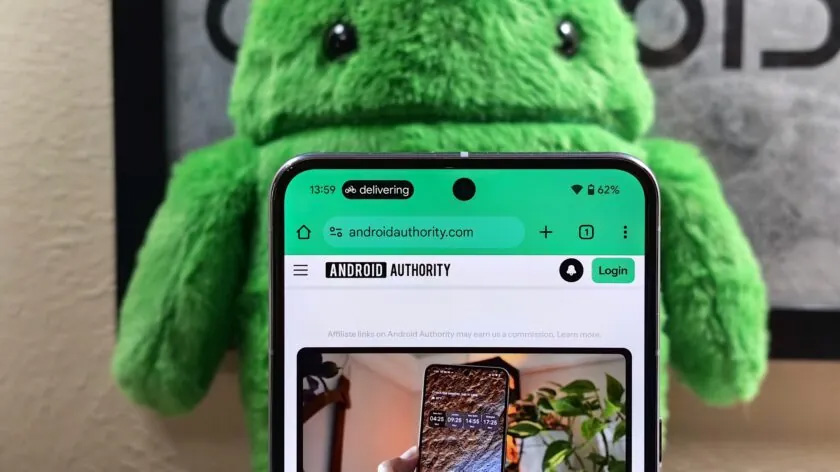
This is a new type of notification that we’re expecting to see in Android 16 that will contain live information so you can keep track of ongoing activities, like where your Uber is or how your food delivery is coming along.
The idea is to make sure that this information doesn’t get lost, so you can easily glance to get an update.
Sign up to the T3 newsletter for smarter living straight to your inbox
Get all the latest news, reviews, deals and buying guides on gorgeous tech, home and active products from the T3 experts
App icon customisation

As part of the Material 3 Expressive update (something that a huge Google leak already confirmed) we’re expecting Android 16 to get customisable icons. Sure, this has been available through other Android skins for many years and is a part of third-party launchers, but Google bringing it into the fold will make it a proper part of Android.
You’ll be able to access a full range of shapes – lets just hope that all apps play nice with it, rather than resulting in a mish-mash of shapes as you’ll find on some Android skins.
Auracast support

Auracast is part of the Bluetooth LE (low energy) system that allows broadcasting to multiple devices and it’s expected to be supported in Android 16 as it was in the beta. This will allow you to share audio from your Android device to any number of listeners (as long as they have an Auracast compatible listening device), as well as being able to use your Android 16 device to find and tune in to Auracast broadcasts.
Although this is part of the Bluetooth system, you don’t have to pair, you’re able to just connect devices, a little like listening to the radio. This system not only supports those with hearing aids, but could also be used to broadcast audio in public places, such as at sports events or in transport hubs.
Embedded photo picker

Any number of apps will ask you for a photo from your phone, at which point you might head off into a confusion of permissions granting that app access to, well, whatever it wants.
While there are restrictions in place, allowing you to grant limited access to device files, it’s more fiddly than it needs to be. That should change with the embedded photo picker, which should make it quicker to get to Google Photos and choose that essential profile pic.
Redesigned Quick Settings

There’s a change coming to Quick Settings, that faithful pane of toggles you can swipe down from the top of the screen.
Android 16 is going to split this, so you have a separate Quick Settings and notifications area. This mimics iOS behaviour and has been a feature of many Chinese phones for some time and was even introduced by Samsung recently.
While I’m not a huge fan of splitting Quick Settings and notifications, there is a redesign coming that will fit a lot more on the page, so you’ll have more flexibility with your Quick Settings – and that’s always a good thing.
Chris has been writing about consumer tech for over 15 years. Formerly the Editor-in-Chief of Pocket-lint, he's covered just about every product launched, witnessed the birth of Android, the evolution of 5G, and the drive towards electric cars. You name it and Chris has written about it, driven it or reviewed it. Now working as a freelance technology expert, Chris' experience sees him covering all aspects of smartphones, smart homes and anything else connected. Chris has been published in titles as diverse as Computer Active and Autocar, and regularly appears on BBC News, BBC Radio, Sky, Monocle and Times Radio. He was once even on The Apprentice... but we don't talk about that.
You must confirm your public display name before commenting
Please logout and then login again, you will then be prompted to enter your display name.
-
 Your Pixel phone just got the biggest update of the year – Android 16 rolling out now
Your Pixel phone just got the biggest update of the year – Android 16 rolling out nowGoogle has started to roll out the full Android 16 update to supported Pixel phones
-
 Google's Android redesign is available to some already – just check your Messages
Google's Android redesign is available to some already – just check your MessagesMaterial 3 Expressive is rolling out to different apps before the Android 16 launch
-
 Google Pixel 10 launch date tipped and it's unlucky for some
Google Pixel 10 launch date tipped and it's unlucky for someBut then again, it's not a Friday so maybe it'll be fine
-
 Google Pixel 10 to be unveiled at a secret event that isn't so secret anymore
Google Pixel 10 to be unveiled at a secret event that isn't so secret anymoreThe Pixel 10 will be previewed much sooner than expected
-
 Google Photos getting a free feature update on Android – and it's coming to iPhone too
Google Photos getting a free feature update on Android – and it's coming to iPhone tooGoogle celebrates 10 years of Google Photos with new features and updates
-
 Instagram blamed for Google Pixel battery woes – but there's a fix
Instagram blamed for Google Pixel battery woes – but there's a fixPixel owners have reported battery drain issues, but there's a simple explanation
-
 Your Samsung Galaxy S25 can already get Android 16 – here's how
Your Samsung Galaxy S25 can already get Android 16 – here's howIf you want to test Android 16 (One UI 8) on your Samsung Galaxy S25, you can
-
 Apple could simplify eSIM transfers from iPhone to Android soon
Apple could simplify eSIM transfers from iPhone to Android soonSwitching between different platforms could be made easier in iOS 19


