AMD B450 vs. Intel B360 Chipset: Mid-Range Platforms Square Off

In a previous article, we put together a comparison of the high-end chipsets, AMD’s X470 vs. Intel’s Z390, covering CPU and Memory Support, Overclocking, I/O, Storage as well as motherboard selection and pricing. In the end, we discovered the Z390 chipset offers users the best combination of features for a high-end build. About the only place lacking on the Intel side was CPU support which AMD seems to have a long-standing advantage there, typically allowing multiple generations of CPUs to work on their chipsets. AMD showed up with plenty of features, but due to slower memory support speeds, I/O options, etc, Intel won our face off.
Like the high-end offerings, the AMD’s B450 and Intel’s B360 mid-range platforms also offer users a wide variety of motherboards (over 90 between Intel and AMD) and most of the features of the higher-end models, with a few tweaks. Here we’ll still find boards of all sizes, from Mini-ITX, Micro-ATX, and ATX, with a price point that both start off and tops out lower than the flagship mainstream chipset boards.
Often times, potential buyers here are not looking to push the limits with overclocking or get the fastest memory support, but to create and use a system that will be stable as well as include the latest technology, while going easy on the budget. Our goal with this article is to see which mid-range chipset offers users the best combination of features for a mid-range build.
CPU Support
Intel’s B360 chipset supports both 8th and 9th generation Core processors, which amounts to quite a number of compatible CPU SKUs. Chips range from the Celeron 49xx and Pentium Gold G5xxx series to i3, i5, and i7, 8th and 9th generation SKUs up to Core i9-9900K/KF processors. In all, B360 supports around 30 CPUs (be sure the motherboard is flashed to the latest BIOS for maximum compatability) from a dual-core, up to eight cores and 16 threads. Prices range from around $50 up to $488 (MSRP) for these processors.
The B360 chipset, like Z390, uses the LGA 1151 rev2 socket introduced with 8th generation Core CPUs and earlier 300-series chipsets. While the socket layout is the same as the previous generation (Z170/Z270 LGA 1151 rev1) there are subtle changes in the power delivery specifications which made Z390 boards incompatible with 6th and 7th generation processors, although there are ways around this.
On the flip side, AMD’s B450 chipset utilizes the company’s AM4 socket, which is compatible with all AMD Ryzen and second-gen Ryzen processors not named Threadripper--those more-powerful chips use the TR4 socket. The processors supported include Ryzen 3, 5, and 7 series CPUs up to the flagship Ryzen 7 2700X. The PRO models, Athlon 2xx series GE processors with integrated Radeon Vega 2 graphics, 9xxx series APUs, and even Athlon X4 9xx series are supported here as well. The chipset supports around 35 CPUs, ranging from dua- core four-thread parts, up to an eight-core 16-thread CPU. The AM4 socket will likely work with Ryzen 300 CPUs as well, as AMD has pledges support for the socket to 2020. Pricing on the AMD CPUs range from $60 to $329 (MSRP), notably less expensive for more cores/threads. AMD’s Ryzen CPUs have significantly closed the performance gap and have become a great value in the desktop market.
Winner: AMD
Though both sides support a wide range of CPUs from entry level all the way up to the flagship offerings, this tip of the hat has to go to AMD, because of two factors: First, core for core, and dollar for dollar, there isn’t a comparison here as AMD offers more for the money on that front. An 8c/16t Ryzen 7 2700X can be found at Newegg for $330 while Intel’s 8c/16t i9 9900K is $550. The second reason is for compatibility in the future. AMD’s plan includes sticking with the AM4 socket until 2020 and we should see Ryzen 3000 CPUs able to work on this chipset with an appropriate BIOS update. This ability makes it more attractive for those who prefer to upgrade their CPU without swapping out motherboards.
Stay on the Cutting Edge
Join the experts who read Tom's Hardware for the inside track on enthusiast PC tech news — and have for over 25 years. We'll send breaking news and in-depth reviews of CPUs, GPUs, AI, maker hardware and more straight to your inbox.
Memory Support
Memory support on the Intel B360 platform, like its Z370/Z390 siblings, will use dual channel DDR4, with most boards able to support up to 64GB using four DIMMs. Memory support, regardless of single/dual rank modules, is rated at 2666 MHz as well. The difference here is the B360 chipset will not be able to overclock the RAM. No matter if the RAM is rated higher, the system will not be able to run memory past 2666 MHz, even when using XMP settings.
That said, picking memory for an Intel motherboard is just about as easy as picking a DDR4 set off the shelf in most cases. Since overclocking is not possible, looking for faster RAM kits or the magical “Samsung B-die” isn’t a worry. Simply purchase DDR4-2666 sticks at the capacity needed and it should all work. This will save a few dollars when purchasing RAM. The blue team’s memory compatibility has always been good with few notable incompatibilities.
On the AMD side of things, the B450 based motherboards support up to 64GB and 2933 MHz modules (though not at the same time) depending on the motherboard and number memory ranks on the DIMMs themselves. On the motherboard side, the number of PCB layers is the determining factor. If a six-layer motherboard is used, it will support 2933 MHz, while a four-layer board is limited to DDR4-2667. Memory Ranks also play a role in supported speeds. Instead of writing this out, an image from an AMD press kit can explain it more clearly.
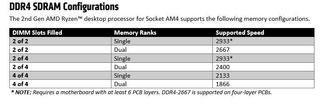
The B450 platform is able to support a maximum of 64GB DDR4 on boards with four DRAM slots. AMD’s Ryzen platform used to be finicky with DRAM modules, but after multiple AGESA updates on last-generation chipsets and the inception of the X470/B450 chipsets, it tends to play a lot nicer with more kits on the market as well as overclock and reach higher speeds. To that end, we’ve seen AMD run four sticks at 3200 MHz-plus using dual-rank non-Samsung kits. The red team has come a long way in that respect.
Winner: AMD
Even though Intel’s memory is more plug-and-play compatible, AMD is the winner here if only for its overclocking abilities. AMD processors can see notable gains in testing when running faster memory speeds, so it helps the platform overall. Intel doesn’t receive the same speed bump due to the difference in architecture (AMD communication between CCXs are handled at DRAM speeds), and generally is not bandwidth restrained. Just be sure to select the right board and set of memory to reach the supported speeds and beyond.
Overclocking Ability
This section could be broken down to something as simple as Intel B360 does not overclock and AMD’s B450 does and declaring AMD the winner. But there are slight nuances here for the Intel boards. Yes, it is true that the B360 boards cannot overclock. What this means is they cannot select a multiplier above the installed CPU’s turbo. For example, if an i7-8600 is installed, users are able to boost ALL cores to 4.3 GHz where normally this is one or two cores reaching those speeds. In other words, users won’t be unable to go past Turbo Boost speeds on these boards, but will be able to raise all cores to the single-core turbo boost value, providing cooling is adequate to maintain those speeds. As we noted in the last section, memory overclocking on the Intel side is limited to the platform specification of 2666 MHz as the UEFI does not support/included multipliers higher than 2666 MHz speeds.
Limiting these abilities on the platform is likely both a cost-saving measure, as well as part of a broader platform segmentation move as well. Intel is basically telling customers if you would like to overclock your CPU, you need to buy a Z370/Z390 based motherboard. The Z series chipsets tend to have a more robust VRM and can support the additional stresses overclocking can put on a board.
The AMD B450 chipset has the ability to overclock both memory and the CPU without artificial limitations getting in the way. Users will have to be a bit selective in the motherboard chosen, in particular for memory overclocking. But overall, each board will be able to overclock the CPU and DRAM. This platform can see 24/7 speeds reaching 3200 MHz or more when using the right memory kits and board. Ryzen 2 CPUs also have some internal tweaks to improve performance with some reaching 4.2 GHz-plus. It really isn’t the motherboards holding the Ryzen CPUs back, but the silicon itself, and of course keeping the processor cool.
In addition to manual overclocking, B450 supports AMD’s Extended Frequency Range 2 (XFR2) which allows the CPU to boost above the maximum turbo frequency when running cool enough and in low thread-count situations. In other words, if the CPU is under 60° C, the CPU boosts regardless of the load, up to the Precision Boost 2 frequency, though you still have to be within voltage/frequency parameters.
Winner: AMD
Not much to be said here honestly. The AMD platform is fully unlocked and ready to go, while the Intel platform has its hands tied behind its back a bit, only able to reach turbo speeds on all cores.
I/O Interface Technology
Intel’s B360 chipset is similar to the flagship Z390 in many cases, offering users the latest the 3 Series has to offer. This includes integrated CNVi based Wireless-AC, up to 1.73 Gbps depending on the Wi-Fi module used (Note: Some boards do not include a module even though the chipset natively supports it), and Bluetooth 5 support as well as four USB 3.1 Gen 2 (10 Gbps) port support straight from the chipset. It also includes six USB 3.1 Gen 1 (5 Gbps) port support, which is a bit less than with Z370 or Z390 supporting 10. Up to 12x USB 2.0 ports are also supported through the chipset. All three platforms support six SATA3 (6 Gbps) ports, Intel Optane Memory, and Intel RST.
AMD USB support through the chipset isn’t as bountiful, but still offers the latest in connectivity. Two USB 3.1 Gen 2 ports, two USB 3.1 Gen 1 ports and six USB 3.0 ports are all sourced through the chipset, which leaves it a few short compared to Intel all around. The B450 chipset, like Intel, supports six SATA3 ports or one SATAe per two SATA ports. Any Ethernet, WLAN or PCIe x1 slots are routed through their six available PCIe 2.0 lanes.

The B360 chipset does have a reduction in the number of High Speed I/O (HSIO) lanes, at a maximum of 24 versus 30 for Z 370/390 series. PCIe 3.0 support for the GPU is 1x16 and does not bifurcat,e which means no support for SLI, though AMD Crossfire is supported on some boards since it only requires an x4 lane compared to NVIDIA requiring x8/x8 PCIe lanes. Intel does have more lanes available, with the majority of PCIe communications managed by the chipset.
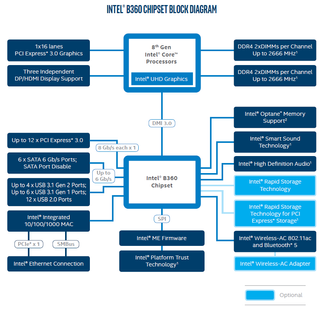
From the image below, we are able to see AMD’s chipset diagram from one of its press decks. The CPU-controlled PCIe lanes allow full bandwidth for SATA, NVMe, SSDs, GPUs, and motherboard peripherals. From the CPU are four additional USB 3.1 Gen 1 ports (totaling six for the platform), 16x PCIe 3.0 GPU lanes, as well as 4x PCIe 3.0 lanes dedicated to NVMe-based drives or 2x SATA3 + 2x NVMe.
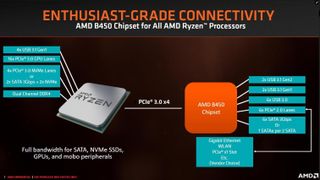
Winner: Intel
Intel sticks its head up above the rest for the amount of native support stuffed into the chipset. Over AMD, Intel offers high-speed Wi-Fi capabilities plus Bluetooth 5.0 (vs. none native), Four USB 3.1 Gen 2 ports (vs. two), as well as more PCIe lanes (12 PCIe 3.0 vs six PCIe 2.0).
Storage Options and Technology
The B360 chipset supports up to six SATA3 6 Gbps ports and Intel Rapid Storage Technology, but lacks the ability to use PCIe or SATA RAID in any form. Users will typically find one M.2 slot on B360 based motherboards; more isn’t common and also requires some sharing/disabling of the SATA ports to do so.
Intel Optane Memory, another drive-acceleration technology, is also supported on all B360 boards. Optane memory uses similar premises to Intel’s RST technology and uses the incredibly quick 3D XPoint memory, which isn’t volatile like traditional DRAM, and is potentially much faster than NAND storage. This feature works best when accelerating a mechanical hard drive, which in this type of mid-range build is more likely than a roomy SSD.
AMD’s B450 chipset includes its own StoreMI technology allowing the use of a small SSD and some RAM to speed up/cache slower mechanical hard drives. StoreMI can combine an SSD and mechanical drive so the PC treats it as one large volume. The software works similar to Intel RST by storing frequently accessed files on the faster drive so when that frequent task is called upon again, it can be accessed from the faster part of the drive. StoreMI also includes a RAM Cache feature allowing users to dedicate up to 2GB of system memory to accelerate system speed.

The B450 boards support RAID arrays as well, in RAID0 (striped), RAID1 (mirrored), and RAID10 (striped with mirroring) configurations.
Winner: AMD
Both camps offer ample and similar port counts and speeds with their SATA and the ever-increasing in popularity M.2 based modules. Where AMD rises to the top is with its ability to support RAID configurations. Both have intelligent storage acceleration (Intel Smart Response Technology – SRT, and StoreMI) to improve the speed of mechanical drives and RAM Cache. But only the AMD chipset allows for native RAID capabilities.
Motherboard Selection and Pricing
Although AMD’s X470 and Intel’s Z390 are the flagship chipsets for the mainstream platform, that doesn’t mean the mid-range class was left without a lot of motherboard options. Between the two platforms, we count a total of 91 motherboards from ASRock, ASUS, Biostar, EVGA, GIGABYTE, MSI, and Supermicro. The sheer number of these alone tells us there is likely something for everyone in this mid-range menagerie of motherboards.
Digging into those numbers, Intel has a total of 56 boards from seven board partners, including ASRock, ASUS, Biostar, GIGABYTE, MSI, EVGA and Supermicro, the latter two exclusives to Intel. Of the 57, 20 are ATX, 31 Micro-ATX, and six Mini-ITX form-factor. There are options in all the common sizes available.
On the AMD side, there are 34 motherboards from five board partners. This includes ASRock, ASUS, Biostar, GIGABYTE, and MSI – two less than Intel. The form-factor breaks down to 12 ATX, 18 Micro-ATX, and four Mini-ITX form factors. We see all three common sizes represented on the AMD side as well.
Pricing on the boards range from $40-$170 for Intel and $44-$130 for AMD. Both platforms offer users a much-less-expensive option compared to their X470 and Z390 counterparts. Intel sets the ceiling with its most expensive board (according to Newegg pricing) at $170, while AMD’s most-costly option well under that at $130.
Winner: Intel
The truth of the matter is from either camp, there will be a board which will fit a prospective buyer’s needs. Both AMD and Intel have the three major form factors, with each board offering a different feature set, if sometimes only slightly. Though the Intel boards peak higher, there are plenty of options in a comparable price range to AMD boards. That said, the nod goes to Intel for the number of options available and from more board partners on this platform. If 34 boards are not enough, 57 should be.
Bottom Line
Intel’s B360 chipset offers most of what an average builder would need. A good price point, dozens of boards in varying sizes to choose from along with a fairly robust feature set. Where it is lacking is on the CPU and Memory Support, as well as overclocking. Although Intel supports dozens of processors, chances are, the next-generation CPU will not work with this chipset, requiring a motherboard purchase on top of the CPU. Additionally, the Intel platform does not overclock outside of being able to set all cores to their boost value, while the AMD B450 chipset is fully unlocked and able to overclock both the CPU and Memory.
Intel shines on I/O interface technology, offering more USB 3.1 Gen2 ports, integrated Wi-Fi, and additional PCIe lanes for those devices connecting to the chipset via PCIe. Intel and its board partners also offer more motherboards in total. The price ceiling is higher on that side, however.
The real value in the AMD platform comes from its ability to upgrade without having to spend additional money on a motherboard. Those who are looking to save money but still ramp up their CPU horsepower will have no issues doing so with AMD B450 boards. For those who would like to use RAID or overclock, AMD’s B450 chipset can do so while Intel cannot on this platform. With prices starting at $40 and topping out at $170, there is sure to be a board from either camp that will fit a builder’s needs. The key here is understanding what features you really need versus what’s just nice to have, and make a selection from there.
| Round | Intel B360 | AMD B450 |
| CPU Support | Row 1 - Cell 1 | ✗ |
| Memory Support | Row 2 - Cell 1 | ✗ |
| Overclocking Advantages | Row 3 - Cell 1 | ✗ |
| I/O Interface Technology | ✗ | Row 4 - Cell 2 |
| Storage Options and Technology | Row 5 - Cell 1 | ✗ |
| Motherboard Selection and $ | ✗ | Row 6 - Cell 2 |
| TOTAL | 2 | 4 |
More Face Offs
- AMD X470 vs. Intel Z390: High-End Platforms Square Off
- AMD Ryzen Threadripper 2990WX vs. Intel Core i9-9980XE: Which HEDT CPU Is Best?
- AMD Radeon RX 590 vs. GeForce GTX 1060: Which Mid-Range GPU is Better?
- AMD Ryzen 7 2700X vs Intel Core i7-9700K: Which CPU Is Better?
- AMD Ryzen 2 vs. Intel 9th Gen Core: Which CPU Deserves Your Money?
- AMD Ryzen 2 vs. Intel Coffee Lake: What's the Best CPU Platform?
- AMD vs. Intel: Which PC Build is Better for Under $500
Want to comment on this story? Let us know what you think in the Tom's Hardware Forums.

Joe Shields is a Freelance writer for Tom’s Hardware US. He reviews motherboards.
Most Popular

